We've had a TiVo for three or four years. It started out as an 80-hour Series 2 model, but two years ago I replaced its 80GB hard drive with a 300GB one using the Hinsdale guide. That was plenty of space until a few months ago, when we ran into the space limit again.
So we bought a 750GB drive. I tried using the same guide to upgrade the 350GB drive to the 750GB one, but the MFS Tools CD wouldn't even boot this time. I found a newer version, MFS Live, and that at least booted. But when trying to run the command to copy the contents of the old drive onto the new one, it gave the error "Backup target not large enough." I decided just to use Linux's dd (disk dump) command to do a bit-by-bit copy of the old drive onto the new one, and from there I planned to expand the copied image using the mfsadd tool provided.
I left the disk copy running overnight, and the next morning I tried to expand the image. When that didn't work (the command said the image was already expanded), I looked around and found out that you can't expand an already-expanded image. Finally, though, I found a tool that advertises that it can: WinMFS. Unfortunately, this requires Windows, but luckily I had an install of Vista lying around on my computer. So I used the MFSSuperSize and MFSadd tools on WinMFS, and that worked, resizing the image to the full 750GB.
So now we have a TiVo with around 1000 hours of recording space. That should last a few more years :)
Subscribe to:
Post Comments (Atom)
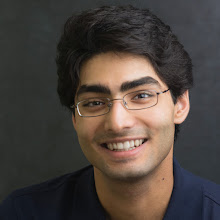
4 comments:
Could you post the specific commands you used and the order you used them?
It's been a while, so unfortunately I don't have the exact commands.
But I think WinMFS allows you to do all of this without needing any commands anyway, so you might give that a try:
http://www.mfslive.org/forums/viewtopic.php?f=15&t=976
Post a Comment