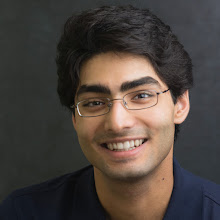It's been a week since I arrived in Cambridge for
my internship with Harvard's Berkman Center for Internet and Society. It's been fun and interesting living on my own and working at the Berkman Center.
I'm working in the HerdictWeb team, which runs the
Herdict web site. HerdictWeb's goal is to detect Internet censorship around the world through large volumes of reports by a community of volunteers in different countries. It's an effort to use the power of the crowd (also known as "crowdsourcing") to create transparency in governments around the world. The Herdict project is run by Prof. Jonathan Zittrain.
My first task in HerdictWeb is to create an alert system similar to
Google Alerts that allows users to sign up for email alerts based on changes in Herdict censorship report data. The alerts would have three parameters:
- Content (a country or a site) -- a reporter might want updates on reports in Iran, and a site owner might want updates on reports regarding their site.
- Threshold (a number of reports or a percentage change) -- the level of the reports before the alert is triggered. For example, an alert should only happen when 20 reports in Iran happen in a day, or when the number of reports in any country increases by 20% over the previous day.
- Frequency (a time period) -- a cap that prevents alerts from being sent more frequently than specified. For example, an alert may be triggered at maximum once per day.
Normally, the alert project is at most a week-long project, but it's complicated by the fact that I'm not yet entirely familiar with the HerdictWeb codebase, and in fact neither is anyone else on the team (two others) -- they're new to the project as well. In addition, the previous developers of the project seem not to have checked in a full build configuration to revision control, so even after I was able to get the project to build, a lot of the output was missing. As a result, I've spent the past week setting up the build environment and reading different parts of the project's code.

More generally, life so far in Cambridge has been pleasant. I'm living in an apartment that I'm renting from my cousin, and my two roommates are nice (if a little messy). I've been cooking my own meals based on instructions my mom wrote for me, which has turned out to be surprisingly easy and tasty. There's a Whole Foods two blocks away and a Trader Joe's not much further, so buying groceries is very easy.

My uncle, who lives in Syracuse, NY, lent me his bike while I'm here, and that's been really helpful. Even though everything I need to do day-to-day is within a two-mile radius of my apartment, having a bike makes it possible to go back and forth between the Berkman Center's two offices without thinking twice. There are plenty of bike lanes around Cambridge, but most streets are one-way, complicating my routes a little.
So overall, Cambridge is better than I expected, and independence is a nice feeling!
 Usage:
Usage: Usage:
Usage: