- the percentage of time the CPU is spending in different frequencies (since modern CPUs can change frequency on the fly to save power when the extra speed isn't needed)
- the current power consumption of the system in watts (this is only available when you're running on batteries)
- the processes, drivers, and devices that are interrupting the system from sleep the most frequently
- relevant tips on how to decrease power consumption for your system
I also tweaked my touchpad's settings using the synaptics driver for Xorg. The synaptics driver allows you to set features like two-fingered scrolling (similar to that of the Mac) and circular scrolling. Unfortunately, most touchpads — mine included — don't support multi-touch, so I couldn't get two-fingered scrolling. But I think circular scrolling is even better.
With normal touchpad scrolling, you move your finger up and down the right side of the touchpad to scroll. When you reach the bottom of the touchpad, you have to lift your finger and start over at the top. But with circular scrolling, you start your finger at a designated part of the touchpad (I chose the right edge) and then move your finger in a clockwise circle to scroll down, and counterclockwise to scroll up. Basically, the touchpad starts acting like an iPod scroll wheel. To stop scrolling, you lift your finger from the touchpad, and it returns to normal.
This allows you to scroll through a long document just as easily as a short document, since you don't have to keep lifting your finger. And since scrolling is measured in radians instead of inches your finger has moved, you can scroll slowly and precisely by making big circles, or quickly by making small circles. It's much more comfortable than even using a mouse scroll wheel.
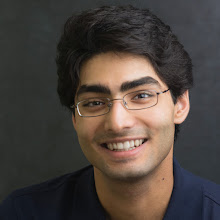
2 comments:
Wow, this was such an interesting read — I love how tweaking small things in Linux can make a big difference. I’ve been deep into my own research lately (figuring out how long should a dissertation literature review be, of all things), and honestly, optimizing my laptop battery might just help me survive those late-night writing sessions!
Post a Comment