On my laptop, I'm dual booting between Windows Vista and Ubuntu 7.04. I've been using multiple monitors for about a month on Vista, where they've worked fine. Up till now, I hadn't tried setting up multiple monitors on Ubuntu, but I just did using the very convenient graphical tool nvidia-settings. The setup was painless: run gksudo nvidia-settings, right-click on the external monitor, and enable it.
Now that dual monitor setup works, my Ubuntu install has almost all the features that my Vista install does: wireless networking, hardware acceleration for graphics, fancy Aero-like effects with Beryl, and multiple monitors. An extra convenience for dual-booting is that, because of GRUB, I can hibernate both OSes at the same time, allowing me to switch between them very quickly.
I haven't tried setting up Bluetooth on Ubuntu yet, so that'll be my next challenge.
2007-08-15
Subscribe to:
Post Comments (Atom)
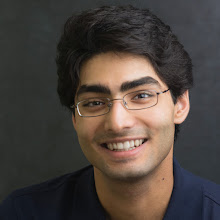
1 comment:
Learners will understand the different types of social engineering attacks and how their identity can be profiled and used against them by an attacker. [url=https://www.securityx.ca/web-application-security]web application security[/url]
Post a Comment