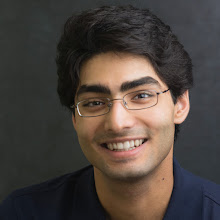For example, I wrote my IB Extended Essay last year, and the formatting I used (1-inch margins, ruled headers and footers with my IB candidate number, 3-point paragraph skips, etc.) became my standard formatting for all IB documents. So whenever I was starting a new IB assignment, I copied my Extended Essay, often neglecting to delete the unnecessary document-specific commands like the following:
\newcommand{\class}[1]{\texttt{#1}}
\newcommand{\method}[2]{\texttt{#1.#2}}
\newcommand{\note}[1]{\textit{#1}}
\newcommand{\coderef}[2]{\ref{#1}, page \pageref{#1:#2}, line \ref{#1:#2}}So I finally decided to package the common document types I use into custom LaTeX classes, just like the built-in article.cls class. So far, I have two classes, interlake-assignment.cls and ib-assignment.cls. Both of those let you define several fields like candidatenum and wordcount that then get printed out into an appropriately formatted title section.That makes it possible for me to start a fully-formatted new assignment with just a few lines:
\documentclass{ib-assignment}
\title{Modeling the Course of a Viral Illness and Its Treatment}
\subtitle{IB Math HL Type II Portfolio}
\author{Ankur Dave}
\candidatenum{0844-028}
\updateheaders % a bit of a kludge to get the title working properly
... % document-specific packages and macros
\begin{document}
\maketitle
... % document body
\end{document}Here's the source for the two classes, as well as a screenshot of each one being used:ib-assignment.cls
interlake-assignment.cls
(Update 2009-04-20: I fixed the links; thanks to Lincoln Berkley from New Zealand for pointing out that they were broken.)